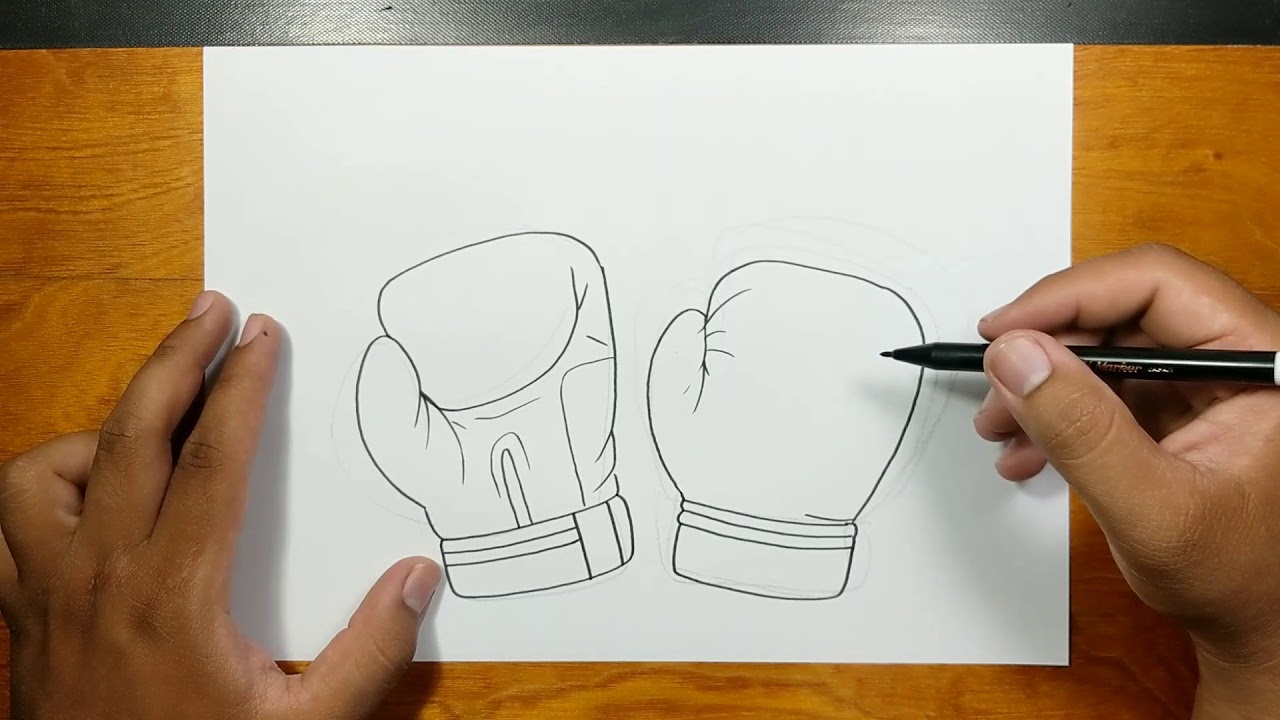Thinking about a simple storage upgrade? In 2025, an mSATA SSD still makes sense for many older laptops and compact computers. It plugs into an mSATA socket and gives a clear boost over a spinning HDD for faster boot times and snappier apps. But don’t confuse form with function. The main difference versus M.2 is compatibility: mSATA uses the SATA standard, while M.2 can use SATA or faster PCIe/NVMe links. That means M.2 often outpaces mSATA in raw performance for heavy tasks, but mSATA remains practical for portable devices and older systems that already have the slot. What you’ll get from this guide: clear steps to check your computer or motherboard, simple tips to avoid the mini PCIe look‑alike trap, and a quick way to decide whether to install a solid-state mSATA SSD drive or move to M.2 for future-proofing. Key Takeaways What people mean by “mSATA SSD” in 2025—and when it still makes sense Many people searching for an msata ssd in 2025 want a simple way to revive an older laptop or tablet. They usually look for a plug‑and‑play upgrade that fits the existing slot and improves everyday responsiveness without replacing the whole machine. Quick reality check: these modules follow the SATA‑IO mSATA SSD spec and give SATA 3‑class bandwidth (up to 6 Gbps). In real use you’ll see read/write numbers around 550/520 MB/s, which feels much faster than an hdd for booting, opening apps, and moving files. Search intent snapshot: upgrade paths for legacy laptops, tablets, and compact PCs For budget‑minded users, an mSATA SSD upgrade often extends usable life by a few years. It’s a practical choice when the slot and power profile already match the drive and when you want a quick win over an hdd. mSATA SSD vs. M.2 SSD: form factor, interface, and performance compared Choosing between a compact card and a gumstick often comes down to the form factor, the wiring, and real-world throughput. Form factor and slot basics The older mSATA SSD card is short and square; the common M.2 2280 “gumstick” is longer and narrower. Length and keying matter because cases and motherboards accept only certain sizes and connectors. Interfaces and protocols mSATA modules run only over SATA, capped at 6 Gbps. M.2 can use the SATA protocol or PCI Express lanes, so an m.2 ssd may be either a SATA stick or a PCIe NVMe model. Speed, capacity, and use cases PCIe-based M.2 drives deliver far higher bandwidth and lower latency than SATA. For everyday upgrades in older laptops, a msata ssd or M.2 SATA feels much snappier than an hdd. msata ssd compatibility: connectors, keying, and the mini PCIe look‑alike trap A card that fits the slot physically may still be electrically wrong for your system. Two modules can share the same form but use completely different signalling. That mismatch stops a plug MSATA module from working if the host expects PCIe or USB lanes…..