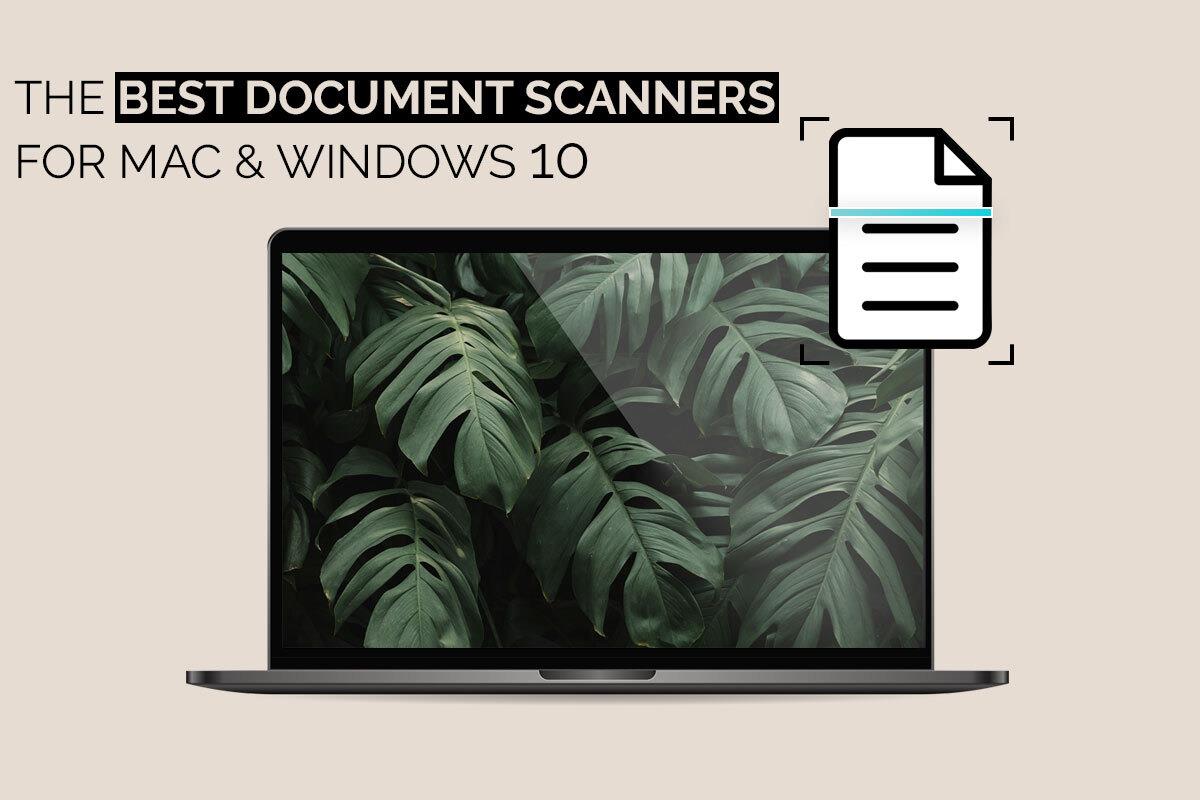Even though scanners have not been the talk of the town, even after getting touch-screen controls and Bluetooth & WiFi capabilities, they are still used extensively throughout the globe every day by millions of people. According to HP, document scanners, especially portable ones, are used for numerous purposes, such as sending files directly to email or other applications, creating PDFs, etc.
Thanks to their popularity around the globe, there are numerous types of scanners available readily in the market. Both Mac and PC users can use these scanners to scan, store and edit documents on their systems. This article will cover how Mac and Windows users can scan documents on their devices and some of the best scanners currently available in the market for them. Let us get started:
How to Scan A Document on macOS and Windows:
macOS – macOS offers numerous ways following which users can conveniently scan any document and store it on their Mac for editing and sharing. If you are wondering how to scan on MacBook or any other Mac, you can start by setting up your scanner. Once your scanner is set up, you need to open your scanner and place the document you wish to scan. Then, you need to navigate to your Mac’s System Preferences utility, open the Scan Tab and click on “Open Scanner.” After reviewing your document, you need to click on the “Scan when ready” option to start the process. Besides this, you can also use the “Document Feeder” option to print multiple documents simultaneously. However, if you wish to try another method that involves simpler steps, you can use the native Image Capture utility of macOS, which is deemed one of the most useful scanning apps by tons of Mac users.
Windows – Like macOS, Windows also provides users with native tools to scan documents without hassle. The native Scan app of Windows 10 is one such tool. To use the app for scanning documents, you first need to search for the app and open it. Once you have opened it, opt for the plugged-in scanner and adjust the scan settings as per your requirements. After tweaking the settings, preview the document and if everything seems okay, click on the “Scan” option to start the scanning process. The Scan utility is a simple yet powerful tool that facilitates Windows users to scan any document easily.
The Best Document Scanners for Mac and Windows
Now that you have an accurate idea about how you can scan a document on macOS and Windows, let us take a look at some of the best document scanners currently available in the market:
- Fujitsu Fi-7160
Fujitsu is a renowned brand that manufactures numerous top-tier products, including scanners. The Fi-7160 is Fujitsu’s top-notch document scanner and a robust device that facilitates users to scan documents quickly and conveniently. It is a duplex scanner, which means users can scan both sides at once. Moreover, it can perform multiple batches of scans without issues since it features an 80-page ADF or Automatic Document Feeder. Besides this, the scanner also comes equipped with WiFi capabilities, and thus, you can conveniently scan wirelessly using other devices. Its top-tier Scansnap software further adds to the brilliance of the device by offering users a hassle-free scanning experience.
- Epson Workforce ES-400
The Epson Workforce ES-400 is a solid scanner perfect for at-home use. Like Fujitsu’s Fi-7160, the ES-400 also supports duplex and batch scanning. Moreover, it also features WiFi, which makes wireless scanning a possibility. The smart color correction feature of the scanner significantly improves the quality of scans and, thus, is highly preferred by the masses. The best part about the scanner is that it integrates seamlessly with native macOS utilities like Image Capture, and thus, Mac users can easily scan any document they want with just a few clicks. If you are working from home and are searching for a robust scanner to scan documents or other files, the Epson Workforce ES-400 is a solid option you can seriously consider.
- Canon CanoScan LiDE 400
If you are on the lookout for a reliable flatbed scanner that packs in all the necessary features at an affordable price, the Canon CanoScan LiDE 400 is a great option you can consider. It handles documents easily and provides users with top-tier scans featuring exceptional color and composition. It comes paired with an excellent software bundle and, thus, is used extensively by hundreds of thousands of people globally. It features a kickstand using which users can position according to their needs. Moreover, it is very compact, unlike other flatbed scanners, which are bulkier and occupy more space. The CanoScan LiDE 400 is a simple and easy-to-use document scanner that promises reliability and longevity.
If you want to opt for a top-notch document scanner for your Mac or Windows PC, choose one from the aforementioned options as per your requirements.